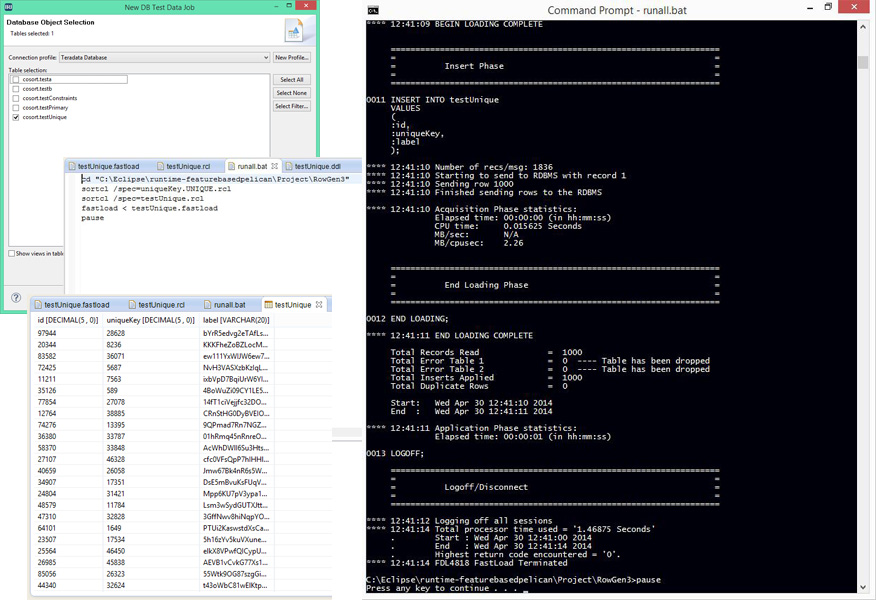Populating Teradata with Realistic Test Data De Novo
There are a variety of testing requirements for any data warehouse and database — and especially dual platforms like Teradata — where ETL and BI prototypes, application stress testing, and performance benchmarking are essential.
IRI RowGen software, a constituent product of the IRI Data Protector suite, is considered by data modeling and data integration experts to be the most robust generation package for big test data available. And now, through its Eclipse GUI, RowGen supports the creation and population of safe, intelligent test data into Teradata tables.
Creating Test Data in Teradata
RowGen GUI features in the IRI Workbench allow you to:
- connect to Teradata
- select existing table(s) you want to populate
- automatically parse the DDL from those tables
- specify the number of rows of data to generate for each table
- customize generation options for like columns across tables
- create and load the test data
The wizard-driven process creates multiple files to be used during test data creation that preserves the structural and referential integrity defined in the source table DDL. Users without existing tables can create them via DDL files in the IRI Workbench. Once empty tables are created, their metadata is parsed, and the same steps above are enabled.
RowGen consolidates the parsing, generation, and loading procedures into a batch script you can run anywhere. Populating the test data (which RowGen sorts via embedded CoSort engine) can happen through ODBC, or auto-generated TD FastLoad or MultiLoad scripts.
RowGen allows you to select the loader you are most comfortable with, or the one with the particular loading options you need:
FastLoad – allows the use of an existing table, whether populated or not, to receive test data based on the existing table format. However, because FastLoad can only work on empty tables, the script created by RowGen includes dropping the table so that a fresh one can be created.
MultiLoad – uses pre-loaded tables or empty tables. MultiLoad appends new data to the table so you can continue to add test data if that is your goal. While the options are the same as FastLoad, the table is not dropped and re-created when the batch file is executed.
Contact rowgen@iri.com for more information about Teradata test data generation.